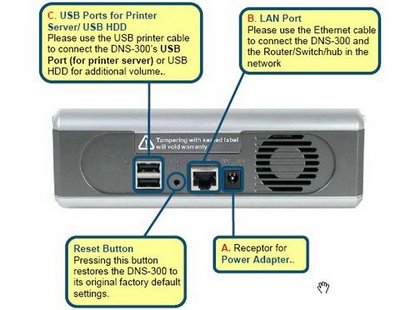 I'm annoying with my printing jobs over my home networking shared-printer. Everytime it took me the hassle to fire up my dedicated PC (server) in order to get my document be printed.
I'm annoying with my printing jobs over my home networking shared-printer. Everytime it took me the hassle to fire up my dedicated PC (server) in order to get my document be printed.I have been considering to get rids of such annoyance by employing a printer server or by using a NAS (Network Attached Storage) which has a built-in print server. After weighing this-and-that, here-and-there, I finally committed with this baby - D-Link DNS300.
Installation of this baby is a breeze. Open up the device's casing, I plug in a harddisk; then I connect it to my wireless router (in case any hub or switch will do) via an ethernet port; and then I hook up my printer to one of the 2 USB ports available at the back of this device.
With the power on, I fire my Firefox (browser) and issue 192.168.0.101, the default IP address of the device. There the interface for configuration is well designed yet elementarily simple. The Quick Start page finds the drive on the network and prompts me to format the harddisk to a recognizable Ext2 format. It is very fast to get my 80g hdd be formatted. Thereafter I can easily create shared folders with configurable rights, define users, assign access privileges. And interestingly, a default no-security public share folder is presented thereof.
This NAS operates as a standalone network file server with good handling of its integrated Linux Samba server talking to and listening from the Windows's environments.
Another interesting feature is I can hook up an external USB drive to another USB port of the device. And I can get my 80g mobile drive be quickly formatted into Fat32 format which I can't be able to do that under WinXP. I think this is an useful function for getting large capacity harddisk to be formatted into Fat32 format without the fuss of breaking into several partitions.
My Canon LBP1210 laser printer unfortunately fails to cooperate remotely and I guess it could be of printer's memory issue, since this Canon printer does not have its own Ram inside. Changing over to my another Canon Pixma 4200 printer is therefore functionable but sluggish. As a reminder, I think my next purchase of printer would be the HP's rammed one.
One annoyance with this baby is it buzzes so intensively (a high db of humming noise) that I have pondered to remove its tiny exhaust fan located at her backside.
Another annoyance is I have to figure out myself on how to switch off the unit. Nothing I could find a single clue from its accompanied documentations as well as from D-Link's website. Oh yes! finally by holding on its power button until its power led is blinking, is the answer. By then I'm not sure whether it is a conventional way.
Anyway, the throughput of files throwing in-and-out within this device is inspiring and is running at a satisfactory condition.
---------------
The good: Choice of desiring space; easy setup; USB ports for printers and USB drives attachment; Samba works fine.
The bad: Headache with its humming sound; lack of documentations; not a solid built.
The bottom line: It prices fairly, at RM550+-; it turns out to become my wireless server as well as print server when connected to my wireless router; a good choice for the average user.
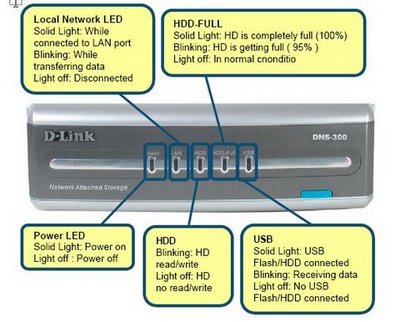
2 comments:
adui! i read a few lines and i kepala pening already so give up reading. techie stuffs confused me. oh which reminds me i should kacau you with how to use the dell axim one day. :)
lucia, you're welcome!
Post a Comment